See New Countertops in Your Space with the Photo Upload Kitchen Designer
Are you planning to remodel your kitchen and want to see how new countertops will look in your space? Look no further than the Photo Upload Kitchen Designer. With this powerful tool, you can upload a photo of your current kitchen and try out different countertop materials and colors to see what works best for your space.
We’ll discuss how the Photo Upload Kitchen Designer works, the benefits of using it, and some tips for getting the most out of the tool.

Transparent color by default to setup the area to cover
Select from available stone colors
Change Stone Countertop colors
Change Stone Countertop colors
Use the pen tool with the transparent color to define a more details application to cover the specific areas of the countertop. Use the boxes to make detailed adjustments
What is the Photo Upload Kitchen Designer?
The Photo Upload Kitchen Designer is an online tool that allows you to visualize how different countertops will look in your kitchen. It is powered by advanced software that uses your uploaded photo as a backdrop, so you can see exactly how your new countertops will look in your space.
How Does the Photo Upload Kitchen Designer Work?
To use the Photo Upload Kitchen Designer, simply take a photo of your current kitchen and upload it to the tool. Once your photo is uploaded, you can select different countertop materials and colors to try out in your space. The tool will then superimpose the new countertops onto your photo, so you can see exactly how they will look in your kitchen.
What Are the Benefits of Using the Photo Upload Kitchen Designer?
There are several benefits to using the Photo Upload Kitchen Designer. First and foremost, it allows you to see exactly how different countertops will look in your kitchen before you make a purchase. This can help you make more informed decisions and avoid costly mistakes.
Additionally, the tool is very easy to use and can be accessed from anywhere with an internet connection. This means you can try out different countertop options at your own convenience, without having to visit a showroom or work with a designer.
Tips for Using the Photo Upload Kitchen Designer
To get the most out of the Photo Upload Kitchen Designer, consider the following tips:
Take a well-lit photo of your kitchen. The better the lighting in your photo, the more accurate the tool’s visualization will be.
Consider the overall style of your kitchen. The Photo Upload Kitchen Designer allows you to try out a wide range of countertop materials and colors, so be sure to choose options that complement your kitchen’s style and decor.
Don’t forget about other design elements. While the tool focuses on countertops, it’s important to consider how your new countertops will work with other design elements in your kitchen, such as cabinets, flooring, and appliances.
Remodeling your kitchen can be a daunting task, but the Photo Upload Kitchen Designer makes it easier than ever to visualize your new countertops in your space. By following the tips outlined in this article, you can use the tool to its fullest potential and make more informed decisions about your kitchen remodel.



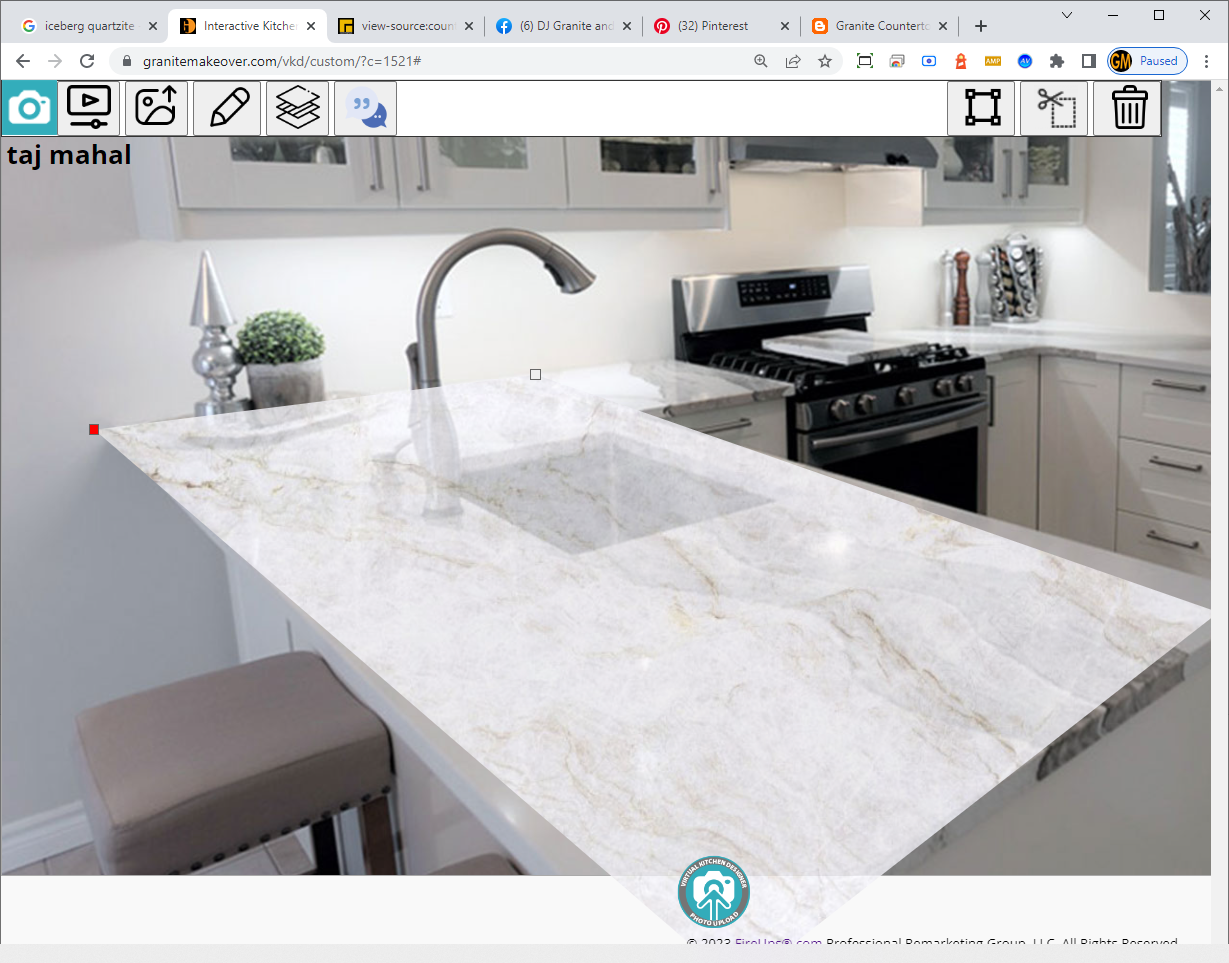



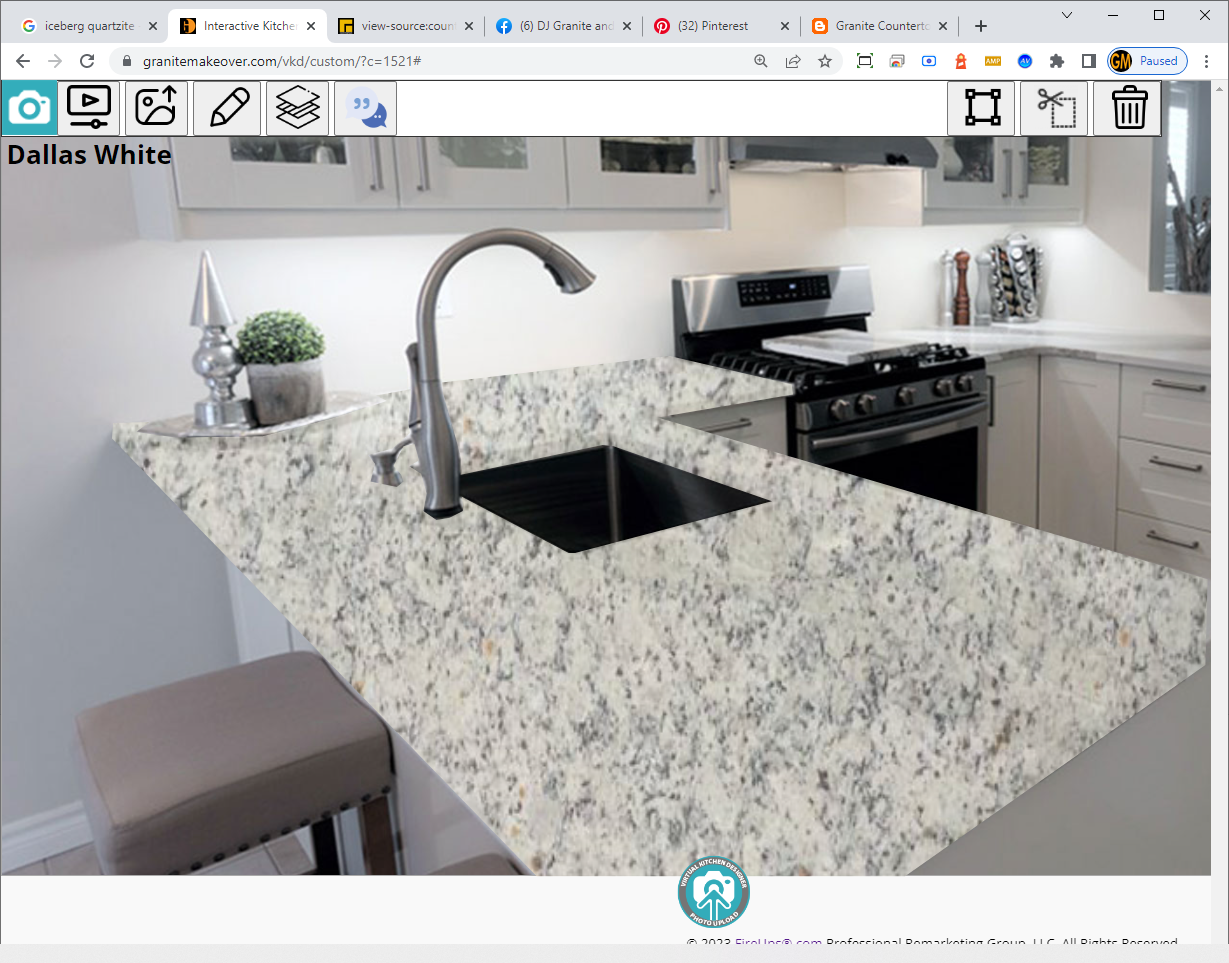
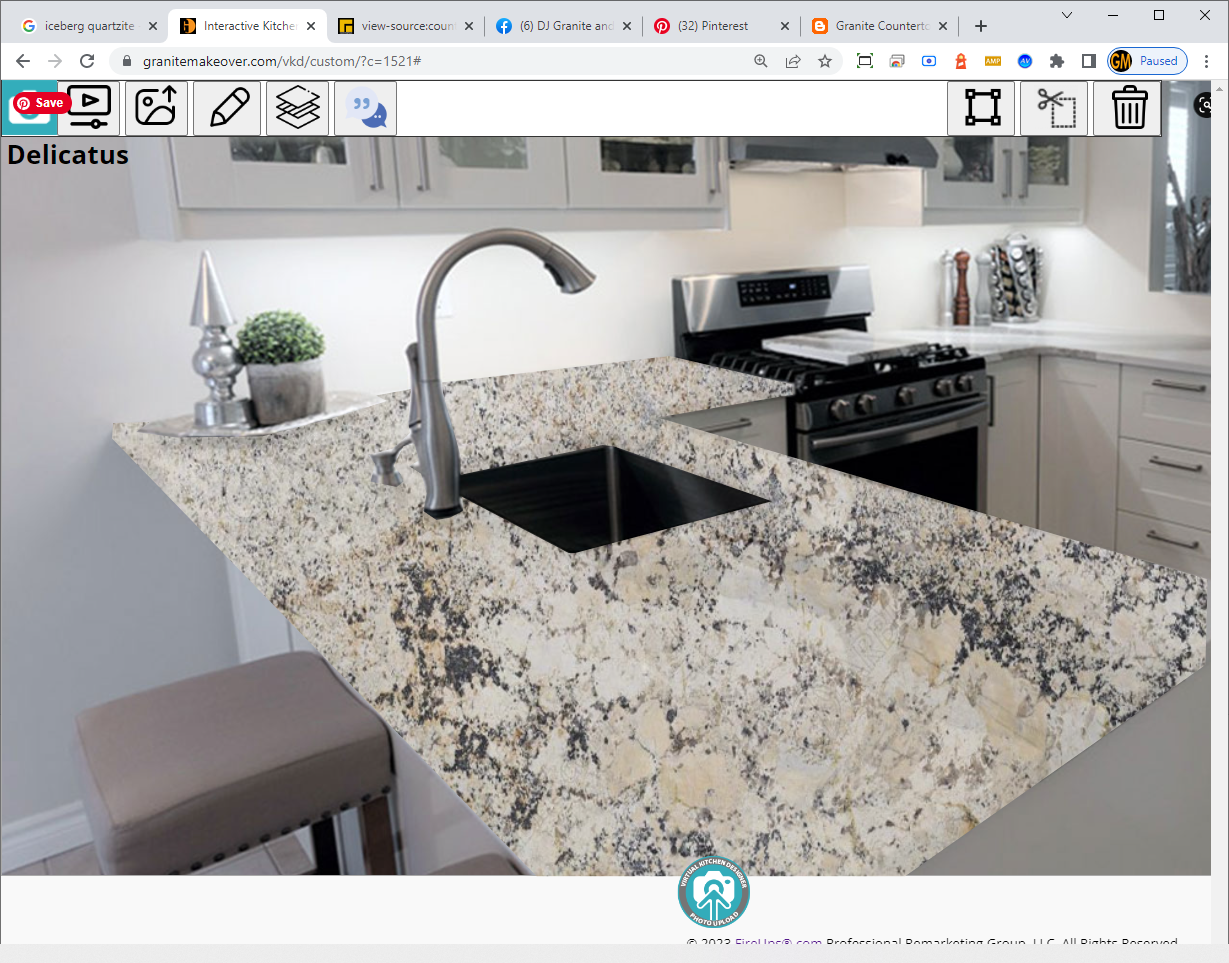
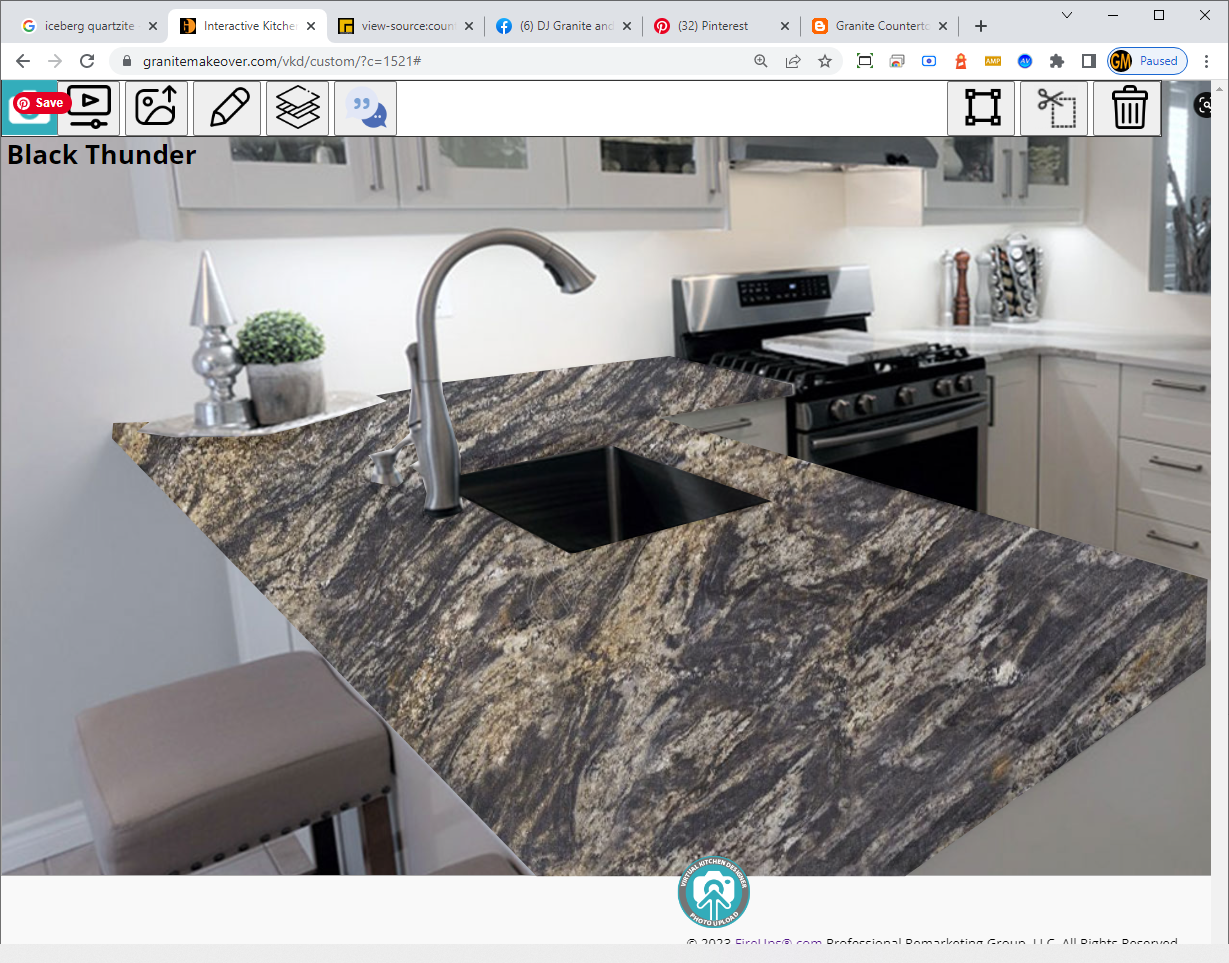
Comments
Post a Comment